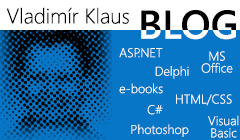25.03.2020, Vladimír Klaus, navštíveno 1250x
Hudba
A je tu další, tentokráte březnová aktualizace systémového programu syntezátoru Roland JUPITER-Xm. Vyšla 19. 3. 2020 a má verzi 1.20. Na postupu se nic nemění, tedy opět stačí stáhnout z této stránky ZIP soubor a ten rozbalit do rootu USB klíčenky. Nevadí, když tam budou i jiné soubory, hlavní je KY023_UPA_up.bin. Pak klíčenku zasuňte do portu a s přidržením tlačítka FUNCTION zapněte syntezátor.

Detaily pak najdete v nových verzích PDF manuálů, viz odkaz na konci článku.
- JUPITER-Xm_eng03_W.pdf
- JUPITER-Xm_reference_eng02_W.pdf
- JUPITER-Xm_sound_list_eng02_W.pdf
- JUPITER-X_Xm_MIDI_imple_eng02_W.pdf
- JUPITER-Xm_parameter_eng01_W.pdf zůstává beze změn
verze 1.20 - březen 2020
Novinky
- In the operations in "Editing the Sound (TONE EDIT)," it is now possible to edit multiple parts simultaneously.
- This is also available during performances.
- Key Transpose for a pattern input using the STEP EDIT function is now possible by keyboard operation.
- ( ARP PART EDIT > STEP MODE: KEYSHIFT )
- Added the function (L / R Dual) to operate Pan of Part 1 and Part2 at the same time during Dual performance.
- ( [SHIFT] + [DUAL] )
- A function for copying parameters between partials on Partial-equipped Models (other than Analog Synthesizers and VOCODER) has been added.
- (Display the copy-source Partial screen, then use the [SHIFT] + [WRITE] + copy-destination Partial button)
- A screen displaying all key ranges of each part (KEY RANGE SETTINGS) has been added to the MENU screen.
- This is convenient when making settings for split sounds in combination with I-ARPEGGIO.
- A function for assigning the number of the Scene to recall at unit startup (Startup Scene) has been added.
- ( SYSTEM > GENERAL Startup Scene )
- A function that produces a warning so as to prevent unintended Scene changes (Scene Lock) has been added.
- ( SYSTEM > GENERAL Scene Lock )
- In the STEP EDIT function, it is now possible to input the end point of a Tie by pressing the [SHIFT] + [1] ~ [16] buttons when the cursor is over the note where you want to input the Tie.
- The MIDI channel can be set for each Parts.
- ( SCENE PART EDIT > MIDI Rx Ch )
- * Along with this specification change, "MIDI Basic Ch" has been removed from [SYSTEM].
- A setting function (USB Audio Thru) for mixing USB Audio In with USB Audio Output has been added.
- ( SYSTEM > GENERAL USB Audio Thru )
- A setting function (AUXIN USB Thru) for mixing AUX IN or Bluetooth into USB Audio Output has been added.
- ( SYSTEM > GENERAL AUXIN USB Thru )
Odstraněné funkce
- The function for setting KEY TRANSPOSE using the keyboard while holding down the [ TRANSPOSE ] button has been removed.
- * This avoids unintended changes in the KEY TRANSPOSE value when working with the [ TRANSPOSE ] button.
Opravy zvuků
- The tones produced when the [UNISON] button is set to "on" while using an Analog Synthesizer MODEL were not as intended; this has been corrected.
- In connection with this, the parameter that changes when the [UNISON] and [MONO] buttons are pressed has been changed from "PART" to "TONE."
- For RD-PIANO's Preset Tones, the changes in tone due to the intensity of velocity have been adjusted.
- The Controller Assign settings for some preset scenes have been revised.
- (The JUPITER-Xm is updated with the revised settings when the operation in "Returning to the Factory Settings (Factory Reset)" is carried out.)
- * Returning settings to their factory-default value initializes all settings. Before returning the unit to its factory defaults, be sure to use the backup function to save the current settings.
Další opravy
- Minor bugs have been fixed.
Zdroje: